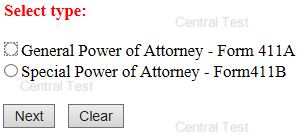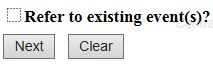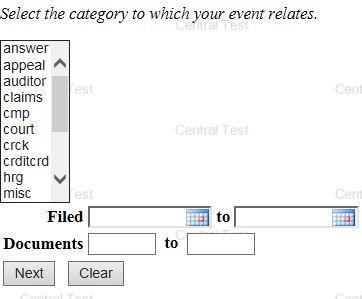Power of Attorney
Last Update November 30, 2018
11/30/2018 - Created
Bankruptcy Rule 9010 states that the authority of agent, attorney in fact, or proxy to represent a creditor for any purpose other than the execution and filing of a proof of claim or the acceptance or rejection of a plan, shall be evidenced by a power of attorney conforming substantially to the appropriate Official Form.
Effective December 1, 2018 the Power of Attorney forms have been amended
Form 411A General Power of Attorney
Form 411B. Special Power of Attorney
Step by Step Procedures
-
Select [ Bankruptcy or Adversary>Other ]
-
Enter case number and click Next
-
Select Power of Attorney, and click Next
-
Select the Party you represent from the party pick list or Add Create a New Party if your party does not appear in the pick list, click Next
- If the association screen displays when the attorney / party association does not exist, determine if association should be created, and click Next
-
Browse, View , and Attach pdf , click Next
-
The Selection Type Screen will display
Select the appropriate type, and click Next
- Refer to existing events(s) screen will display, (if applicable) check the box, and click Next, if not go to step 10
- Follow the following steps if the box in step 8 was checked
Select the category to which your event relates, and click Next
Select the appropriate event(s) to which your event relates, and click Next
- Click Next, again
- The Docketing Editing Screen will display. Select the appropriate prefix from the drop down menu if applicable, and click Next
-
The
 Final Text screen will display. This is your final opportunity to modify the entry before submitting the filling.
Final Text screen will display. This is your final opportunity to modify the entry before submitting the filling.
Examples
Power of Attorney Filed by Attorney A on behalf of Bank of America, N.A. (Attorney A)
Special Power of Attorney Filed by Attorney A on behalf of Bank of American, N.A. (Attorney A)
- Verify the accuracy of the docket text. /If correct
- Click Next to complete filing process
The Notice of Electronic Filling will display. It serves as verification that the filing has been sent electronically to the court.
Copies of this notice and the document filed are emailed to all participants who receive electronic notification in the case. You have a period of 15 days for a one time free look at the documents.
Delete this text and replace it with your own content.